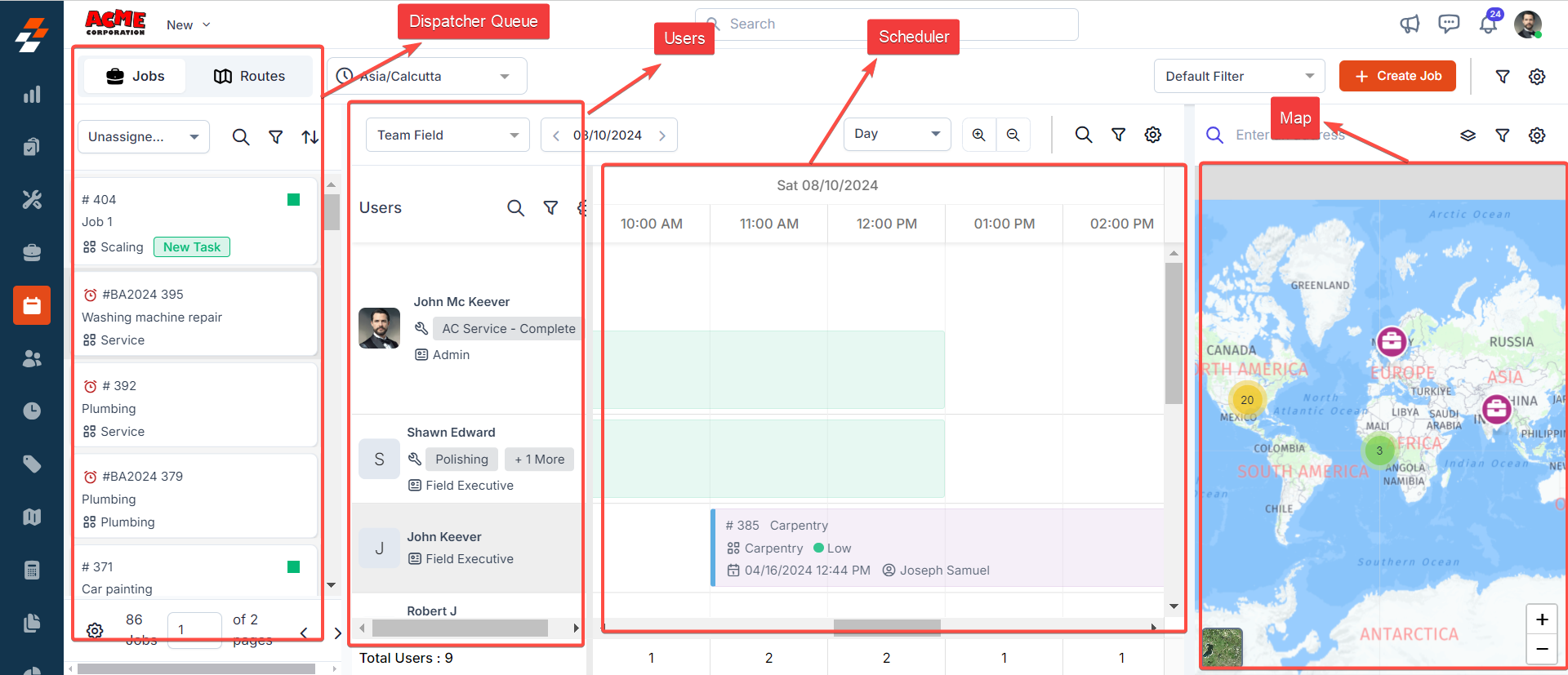In Zuper, the Dispatch Board module provides a centralized workspace where dispatchers can view and manage unassigned routes and all jobs (unscheduled, assigned, unassigned, or overdue) in one intuitive hub. With this unified view, you can efficiently monitor incomplete jobs and unassigned routes, and take immediate action with just a click.
You can schedule or reschedule jobs simply by dragging and dropping them according to technician availability at the team level. The Dispatch Board also combines a map view with real-time insights into technicians’ schedules, job locations, and route details, helping you optimize dispatching operations seamlessly.
The Dispatch Board is composed of four interconnected layouts:
- Dispatcher queue
- Users
- Scheduler
- Map
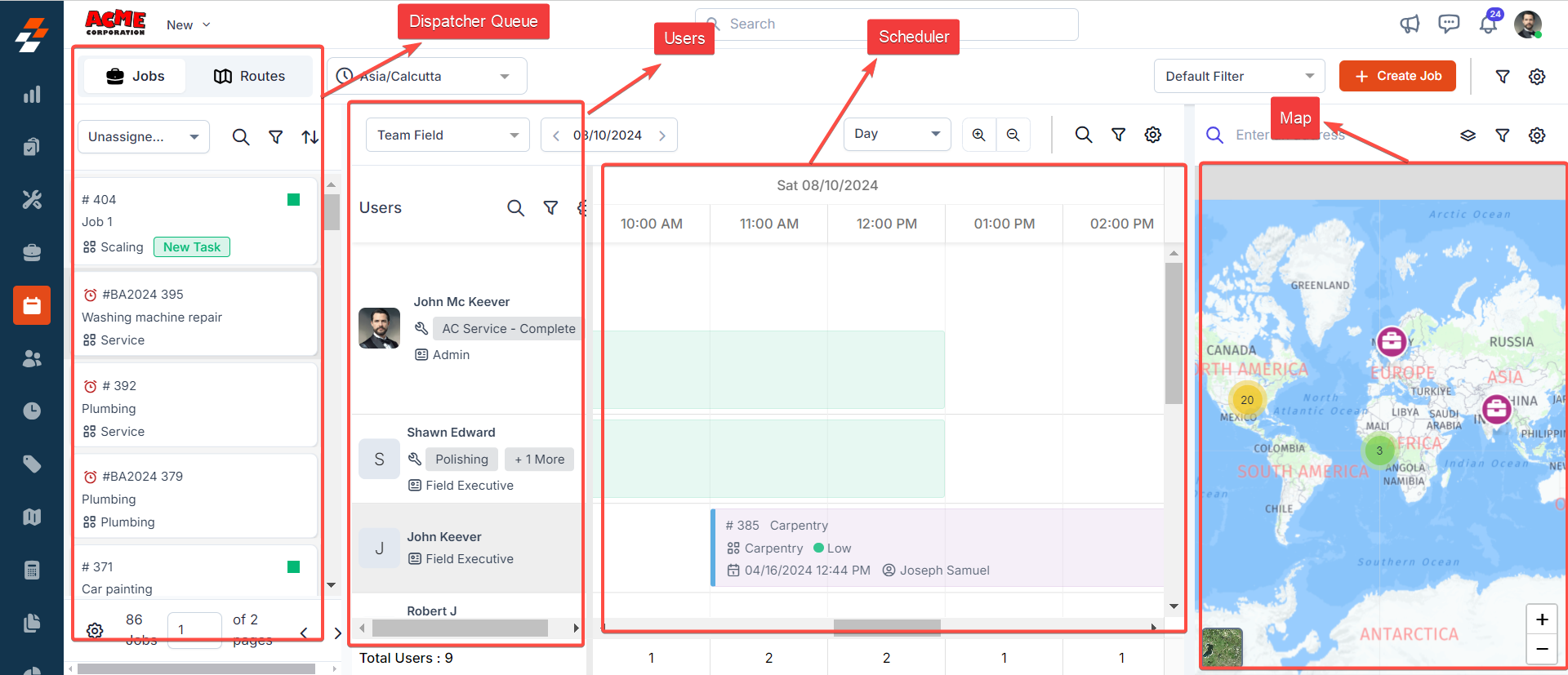
Key Capabilities:
-
Real-Time Updates: The Auto-Sync feature instantly syncs job status, schedule, or assignment changes made via the web or mobile app across all layouts for jobs due within seven days, eliminating the need for manual refreshes and ensuring seamless, unified visibility.
Auto-Sync is not enabled by default. To enable it for your account, contact your account administrator or email support@zuper.co.
-
Collaboration Indicators: Display a subtle overlay or label (e.g., “Shawn Edward is assigning…”) on Job cards in the Dispatch Board or on the Job Details page during actions like assigning, scheduling, or updating due dates. It helps avoid duplicate efforts or overwrites, and the indicator typically fades once the action is complete or the session ends.
Collaboration Indicators work only when Auto-Sync is enabled.
-
Live View: Prioritizes unscheduled/unassigned jobs due today/tomorrow in the Jobs Stream.
Live View requires Auto-Sync to be active. Refer to Live View support documentation for details.
-
Drag-and-Drop Scheduling: Easily assign or reschedule jobs within the Scheduler by dragging and dropping job cards.
-
Map Integration: Visualize job and technician locations to make informed, location-based scheduling decisions.
-
Customizable Views: Configure job card details, color codes, and filters to suit your preferences.
-
Nearby Feature: Identify live technicians near a job site based on their skills and availability. See Find Live Nearest Technicians for details.
-
Service Territory Filtering: View and filter jobs by owned territories to streamline dispatching. Learn more in Understanding Job Visibility.
Last modified on February 5, 2026